I was about to write "Happy Memorial Day," but then my brain caught up with my hands and I realized and "happy" and "memorial" do not go together.
While my father did not die in a foreign war, (he lived to a ripe old age), I often think of him on Veterans Day and Memorial Day. He was very proud of his time in the service. He spoke about his time serving as a radio operator in Tripoli and Germany with great reverence.
As is now my habit when I am confused about most anything, I decided to ping an AI to see if they had any insight. (Now, mind you, sometimes the answers provided by AI are bizarrely wrong and it can be worse than asking my dog for advice.) But, I thought this might be a good chance to run the new ChatGPT "desktop app for Mac" through its paces.
I activated the app by holding down "Option" and then hitting the spacebar.
A pop-up window came up that looked reminiscent of Apple's Spotlight searchbar. I could now type a query or drop in a screenshot.
While ChatGPT initially suggested the awkwardly worded "Have a reflective Memorial Day" as an alternate, when prompted for ten alternates, it came up with some better choices, such as “Paying tribute to our fallen heroes.”
How to Get Started
To start using the ChatGPT desktop app, Plus and Team users can download it from the ChatGPT account menu on the OpenAI website. Ensure your macOS is version 14 or higher and that your device uses Apple Silicon (M1 or better) for optimal performance.
I'm running an Apple Silicon with an M1 chip and had to reboot the computer to get the app to run properly. I also closed down any unused programs in the background. So, the more power the better when running these AI apps.
To download the app, go directly to OpenAI's website, and avoid the iTunes app store. There are a number of imposter apps there that all look confusingly like an OpenAI app. Stay far away from those scammers and get your
Note: This app is only for those of us running a laptop bearing a fruity logo. The Windows version will be coming at a later date.
Why the ChatGPT Desktop App Matters
The ChatGPT desktop app offers a streamlined user experience tailored for macOS. With a simple keyboard shortcut (Option + Space), I can now pull up ChatGPT without interrupting my workflow. This feature is particularly beneficial for professionals who need quick answers or assistance while working on other projects.
Seamless Integration with Daily Tasks
I downloaded the app yesterday and haven't fully put it through its' paces yet. But, I love the idea of being able to use ChatGPT within my workflow. This new functionality will make ChatGPT even more useful and efficient. It also competes with the functionality announced recently by Google and Microsoft with their messaging of seamless and effective AI products across the entire workflow.
Voice Interaction
The desktop app also promises to make working much faster and more effective using the voice app. As promised by OpenAI in their launch day materials, these new functionalities are intended for brainstorming or preparing for an interview. (I put this feature to the test with the phone app.)
On my first try using the voice app, it immediately switched to another language. This was amusing, but did not make the exchange very useful.
I could not immediately identify the language, but it did bring to mind the "Big Bang Theory" episode where Klingon is pitted against Ubbi Dubbi. (In other words, I was completely flummoxed trying to communicate with the model and ended up rebooting my system.)
This quirk was due to the "auto-language detect" feature. I was not speaking Welsh this morning, but it is handy that the app can easily switch between multiple languages. It holds great promise as a foreign language tutor.
Downsides To A Chatty Personal Assistant
The downside I can see to using the voice app is a practical one. If you work in an open cubicle setting, it may not be practical to have lengthy conversations with an AI versus typing your prompts. But, then again, if this becomes the new normal, we will all learn to tune it out. Humans have a remarkable ability to adapt.

Who can access the app?
The app is available to Plus and Team users and will roll out more broadly in the coming weeks.

Final Thoughts
The desktop app for iOS makes ChatGPT even more functional and accessible. So far, I've found the voice functionality on the desktop app to be more quirky, but I'm hoping this will quickly improve.
Using ChatGPT Voice for a "job interview"
One of the possible use cases that OpenAI suggests for their voice model is "get ready for a job interview."
So, I put this new feature to the test in my latest video for Deep Learning Daily while testing out the Omnimodel.
As you can clearly see from this photo, I am using the phone version of GPT4o for this demonstration and not the desktop app. As with the desktop app, not all features are available and working yet. However, it was an entertaining and enlightening demonstration.
I also discovered that the new Omnimodel is an outstanding personal coach, even if Ember does think I need "polish."
Watch this video on the @DeepLearningDaily video podcast channel on YouTube.
Additional Resources for Inquisitive Minds
OpenAI Help Center on using the ChatGPT macOS App (OpenAI Help Center).
Introducing GPT-4o and more tools to ChatGPT free users (OpenAI).
ChatGPT offers additional information on how to use the launcher here.
Deep Learning is now available on Spotify.
Check out yesterday's podcast of "Deep Learning with the Wolf" here.
#ChatGPT #AI #OpenAI #macOS #DesktopApp #Productivity #VoiceAI #GPT4o #AIAssistant #TechNews







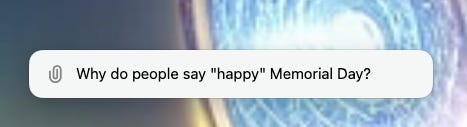
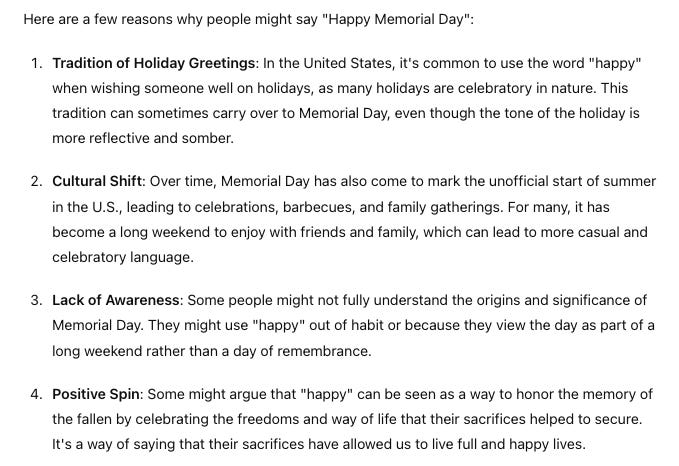
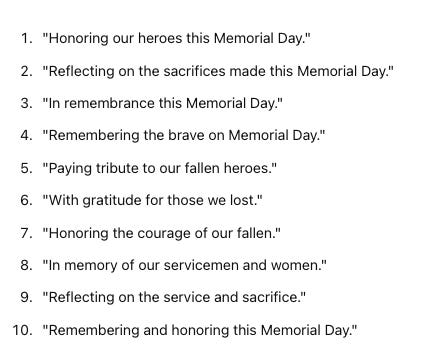






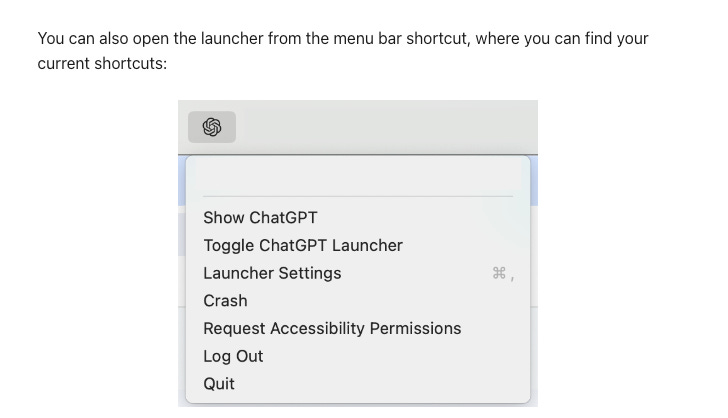






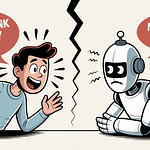



Share this post